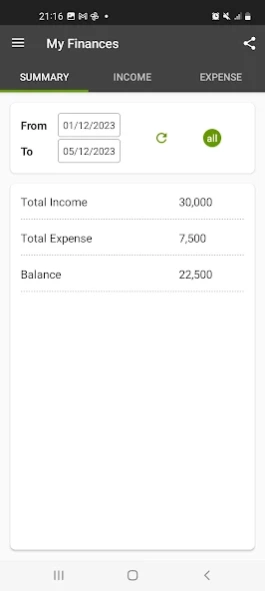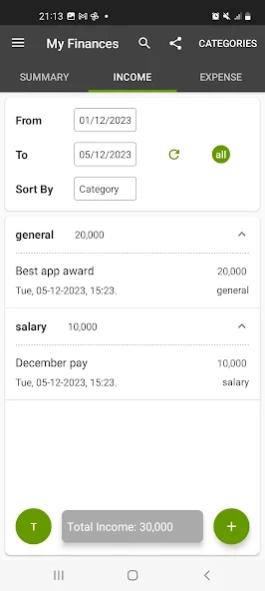Finance Records 3.5
Free Version
Publisher Description
Finance Records - Keep track of your personal money or a group/association you belong to.
We aim to provide a simple and straightforward tool for jotting your personal income and expenses OR that of an association/ group. Having in mind that it can be used to record the finances of a group or association, it provides the ability to generate finance records as a report in PDF and share the report using other available file sharing apps (e.g Whatsapp).
Opening the app for the first time, you are presented with the option to create a password but you can deny the option latter re enable or disable the password protection from the settings of the app. The home screen of the app presents 3 tabs namely: summary, incomes and expenses.
- The summary tab shows the total income, expense and balance. You are able to filter the summary to see only for a selected period of time. From the summary tab you can generate a PDF or text file report of all income and expenses in a selected period of time and share the report using other available file sharing apps (e.g Whatsapp) just by touching the share icon.
- In the Income and expenses tabs you get to see and add your income or expense records respectively. When adding a record you can specify a category optionally that helps you sort records by category. Again you can generate and share a separate report of either the incomes or expenses by touching the share icon. (Feature graphic picture was generated from Hotpot.ai )
Enjoy and thank us latter !
About Finance Records
Finance Records is a free app for Android published in the System Maintenance list of apps, part of System Utilities.
The company that develops Finance Records is African Ingenuity. The latest version released by its developer is 3.5.
To install Finance Records on your Android device, just click the green Continue To App button above to start the installation process. The app is listed on our website since 2022-07-09 and was downloaded 3 times. We have already checked if the download link is safe, however for your own protection we recommend that you scan the downloaded app with your antivirus. Your antivirus may detect the Finance Records as malware as malware if the download link to com.njuacha.groupexpenses is broken.
How to install Finance Records on your Android device:
- Click on the Continue To App button on our website. This will redirect you to Google Play.
- Once the Finance Records is shown in the Google Play listing of your Android device, you can start its download and installation. Tap on the Install button located below the search bar and to the right of the app icon.
- A pop-up window with the permissions required by Finance Records will be shown. Click on Accept to continue the process.
- Finance Records will be downloaded onto your device, displaying a progress. Once the download completes, the installation will start and you'll get a notification after the installation is finished.